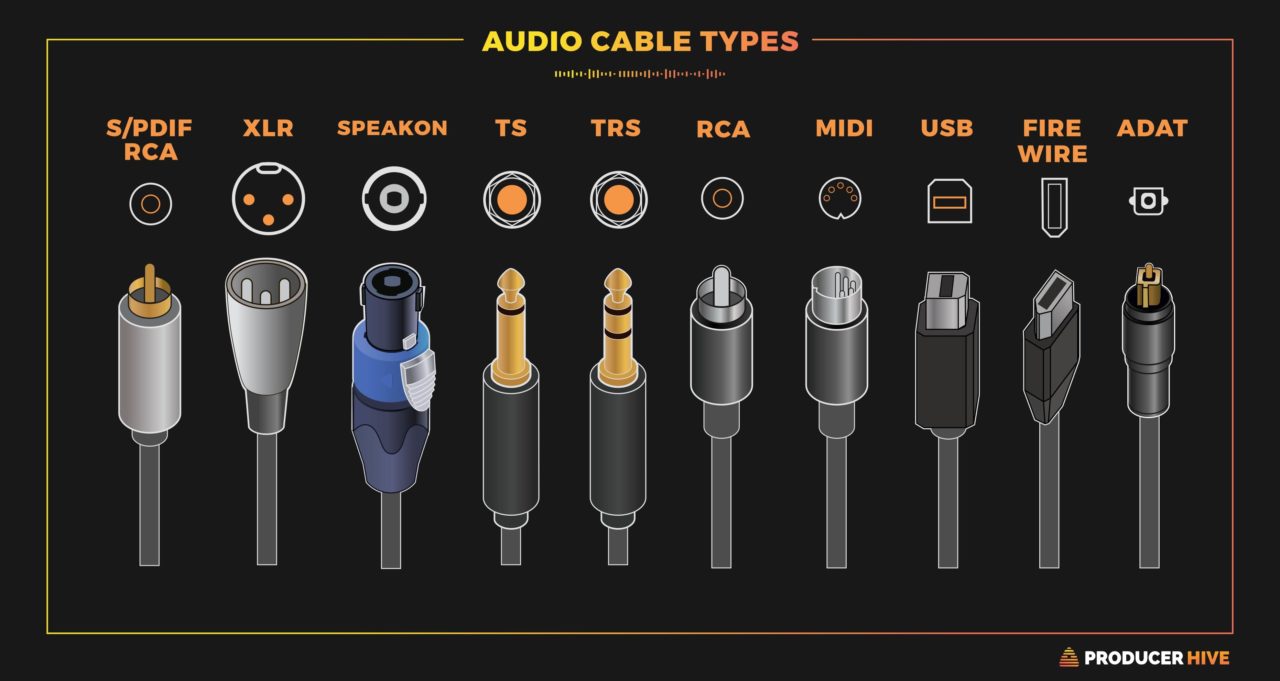
There are a lot of different types of audio cables available. Different devices use different kinds of audio cables. For example, if you're a musician or working in sound in any way, you're going to come across cables and all different types of cables. Sometimes it can be daunting if you're getting into it because there are all these other connectors you don't know what they're being called. Or which thing connects to which item.
Furthermore, suppose you are a music composer. In that case, your goal in your home recording studio is to record a nice, clean, and loud enough signal from your microphone or your guitar in your recording software or digital audio workstation. So the recording success has much to do with the audio cable types you choose. If you get the audio connections and the levels right, your audio recordings will sound good, which explains how important to use correct audio cables and connectors.
Types of Audio Cables and Connectors
There are nearly ten types of common audio cables:
• TS Cables
• TRS Cables
• XLR Audio Cables
• MIDI Cables
• Speakon Cables
• Speaker Cables / Banana Plugs
• S/PDIF Cables
TS Cables
Tip/Sleeve Cable, sometimes referred to as TS Cable, is a specific option for instrument cables for guitars, keyboards, and other devices. Because there are only two conductors in this cable, it is imbalanced. As a result, the majority of TS cables are only appropriate for connecting to mono instruments across short distances. Guitars, drum machines, effects pedals, and other unbalanced instruments are some well-known examples of unbalanced instruments that employ TS cable. TS Cables are typically used to connect these instruments to mixers, amplifiers, and other audio interfaces. For instruments and mono headphones, some standard TS Cable connection sizes are 1/4 inch (6.35mm) and 1/8 inch (3.5mm).
TRS Cables
The TRS Cable is quite similar to the TS Cable; however, it contains one extra Ring. TRS is an abbreviation for Tip, Ring, Sleeve Cable. We can utilize a TRS cable as a balanced and unbalanced cable depending on the application. We may utilize the Tip, Ring, and sleeve to convey positive, negative, and ground signals for use with a mono instrument/device for balanced signals. If the connection is unbalanced, we can set it to transport 2-channel stereo audio for the left and proper channels.TRS Cables are commonly used for headphones, headphones from out-of mixers, and studio monitors. They come in a regular 1/8 inch or 3.5mm size. Adapters are also included for converting 3.5mm TRS connections to 1/4-inch (6.35mm) TRS connectors. There are various varieties, the most popular of which is a TRRS Cable with a total of three rings and four conductors. For stereo headsets with microphones, when four conductors are required for the ground, left channel, right channel, and mic, TRRS jacks are frequently utilized.
XLR Audio Cables
Traditionally, professional low noise mic cables for both dynamic & phantom powered condenser mics have been XLR Cables or 3-Pin Audio cables. However, they have a variety of other uses as well. For instance, you could patch audio processors together, connect your DJ mixer onto powered speakers, or use an XLR microphone with a mixer, along with a plethora of additional jobs for which an XLR to Aux cable or XLR splitter can be required. If you're new to audio recording, you presumably have a microphone and are unsure of the ideal connection to make. The majority of condenser microphones need a 48V Phantom Power source to operate. Therefore, whether you're connecting the two to a USB Audio Interface or an external phantom power supply, a 3-Pin XLR cable is often your best option. Primarily present in stage lighting, professional audio, and video equipment. The 3-pin to 7-pin XLR Cables have a circular form and offer an 'advanced connection. Because of this, XLRs are frequently referred to as 3-pin and 7-pin audio cables.
RCA Cables
RCA cables are frequently used to link equipment such as VCRs, DVD players, TV sets, CD players, and stereo receivers. RCA audio cables are sold in packs of two, having a red connection for the right stereo or a white (or black) connector for the left stereo on either end. They frequently come with video cords attached.
MIDI Cables
Keyboards or other electronic musical instruments are connected to computers using MIDI connections, which stand for musical instrument digital interface. Even though the "In" and "Out" connectors on the MIDI cables are labeled, if they are connected to the same labeled MIDI ports on an electronic instrument, they will not function. This is so that data may travel to the computer in the direction indicated by the connectors rather than the port on the instrument that each cable has to be attached to.
Speakon Cables
Neutrik created a unique connection style for SpeakOn cables that is excellent for connecting professional loudspeakers and amplifiers. One should never confuse a SpeakOn cable—a connection that can only be used on high-voltage audio equipment—with any other kind of connection. Most industry professionals believed that their arrival signaled the beginning of a new era for audio connections worldwide. A SpeakOn connection is a stronger conductor of the high-level electrical current that is later converted into audio waveforms than a conventional 14-inch cable or even an XLR one when it is used to feed a big PA or audio system. A better audio signal reaching the audience's ears results from this larger electrical current capacity.
Speaker Cables / Banana Plugs
Speaker Cords with Banana Plugs are another well-liked pair of connectors and cables. The connections are significantly different, even though they are highly comparable in size with TS Cables. We frequently utilize these cables when connecting speakers to amplifiers or AV Receivers with our home audio equipment.
S/PDIF Cables
S/PDIF (Sony/Philips Digital Interface) is technically a standard for transmitting digital audio from one device to another. For S/PDIF data, two types of cables are available. One is an optical fiber-based cable with a TOSLINK Connector, while the other is a coaxial RCA cable. Optical Digital Audio cables are common to connect a TV to a sound bar or surround sound system in a home audio setup.The connection protocol AES3 is the foundation of S/PDIF. In contrast to lossless surround formats that demand more bandwidth, S/PDIF can only handle two channels of uncompressed PCM audio with compressed 5.1 surround sound (such as DTS audio codec or Dolby Digital codec).
For transmitting digital audio signals through an optical or electrical cable, S/PDIF is a data link layer protocol and a set of physical layer standards. The term Sony/Philips Digital Interface is another name for Sony/Philips Digital Interconnect Format.
USB Cables
The USB is one of the most straightforward and widely used digital audio interfaces. In order to relay the event messages, USB first repositioned the MIDI Connector. We use USB to transfer audio signals since it can also transport power and data (digital). In most recent smartphones, the 3.5mm headphone jack has been mostly superseded by the newest USB Type-C. This means most new mobiles just came with a USB C charging port, and there isn’t a 3.5mm headphones jack. Users have to use headphones which has a USB connector. Also, some products like USB C to Headphone Audio adapters can be used to connect your headphones to your smartphone while charging.
HDMI Cable
The visual quality of HDMI is well-known, but it can also transmit audio without additional wires. HDMI Cable supports Dolby TrueHD and DTS-HD for 7.1-channel audio with lossless, theater-quality audio. Also supported by HDMI 1.4 and later version is the audio return channel, which transmits sound via your TV tuner to your receiver. The visual and sound remain perfectly synced thanks to this automated equalization of audio & video-processing delays between various devices.
By continuing to use the site you agree to our privacy policy Terms and Conditions.