Today's mainstream laptop in order to pursue thin, beautiful, easy to carry, is thinner and thinner, configuration of the socket is also less poor, usually mouse keyboard sound each occupy a seat, there is no extra socket for us to use, in the travel is really convenient a lot, at the same time in the work also greatly increased our troubles, this time you need to use the USB HUB, Many of you may not know what a USB HUB is.
NO.1 What is a USB HUB?
With the development of science and technology, in order to be more thin and light, 90% of the silly and thick interfaces of laptop computers are abandoned and Type-C interface is commonly used. However, many devices still use non-Type-C interface. When the USB flash drive is needed to connect the display with non-Type-C interface, the interface of laptop computers is not enough.

First, understand why Type-C interface is commonly used in laptops. In addition to the unique feature of positive and negative blind plugging, Type-C is compatible with various file transfer, video transmission, and power supply protocols, and can simultaneously transfer file transfer interface, video transmission interface, and cable network interface. It can also charge laptops.
NO.2 USB HUB classification
According to the supported transport protocol, the docking can be divided into USB-C protocol and lightning protocol USB HUB. Let's start with some differences between USB-C interface protocol and Lightning protocol.
USB-C interface protocol: Supports two-way power supply and video transmission, with a maximum speed of 10Gbps.
Thunder protocol: The maximum speed is 40Gbps, with all the advantages of USB-C interface, transmission speed is also 4 times that of USB-C interface
In terms of price, USB-C protocol docking is relatively low, Thunder protocol docking is generally more than one thousand yuan, the current market is mostly USB-C protocol docking.
NO.3 How to choose the right consumer USB HUB?
1. Determine the number of devices to be connected
The first step to purchase a USB HUB is to know which devices you need to connect, and determine the number of ports you need according to the number of devices. There are generally 5-10 ports of USB hubs on the market. You can choose according to your own needs.
2. Clarify the interface performance of the connected device
Common interface requirements are as follows: Storage devices, monitors, SD/TF cards, and network cables.
(1) Connect the storage device
Common ports for connecting to storage devices are type-A and type-C.
type-A: Also known as USB-A, it is divided into USB2.0 and USB 3.0. The maximum transmission rate of USB2.0 is 480Mbps, while the maximum transmission rate of USB 3.0 is 4.8Gbps, ten times that of USB2.0.
type-C: supports the latest USB 3.1 and PD charging protocol. The Type-C port of USB 4.0 is compatible with lightning port.
Note: When purchasing a USB HUB, if there is a need to connect the power supply, pay attention to whether the PD protocol fast charge is available. The type-C port equipped with the PD protocol fast charge has 100W power supply. If you want to use the type-C port for data transmission, you need to choose the USB HUB (Thunderbolt) interface.
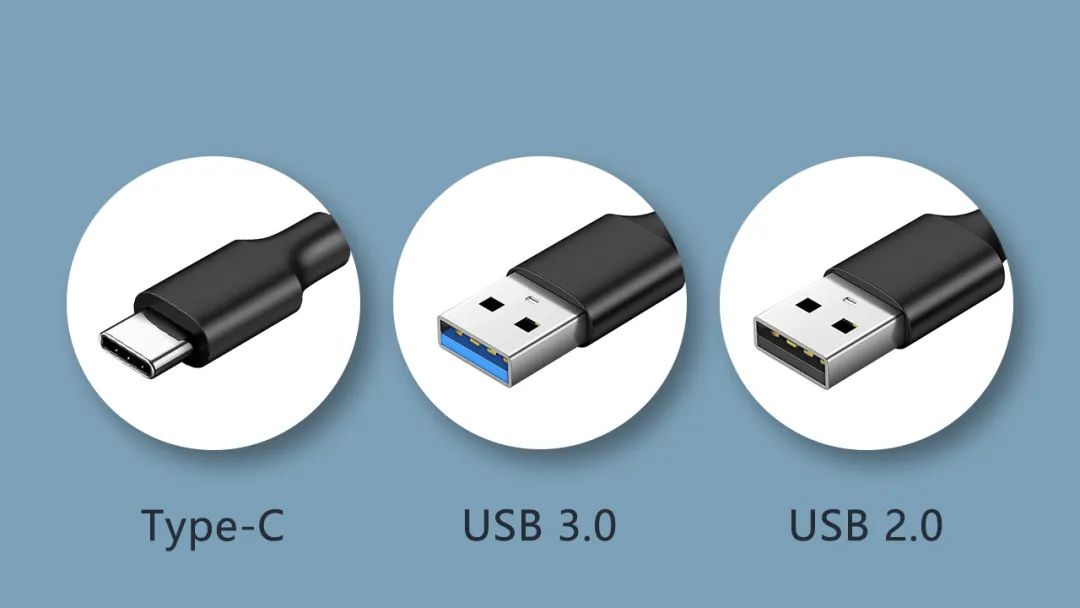
(2) Connect the monitor
The monitor can be connected to three ports: VGA port, HDMI port, and DP port.
VGA interface: Mainly used in the old display, can transmit 1080P video signal, general USB HUB as long as equipped with VGA interface, basically can meet the demand.
HDMI interface: strong anti-interference ability, is the current common video transmission interface, daily needs to choose 4K/30Hz on it, game players and need high brush friends, the best need 4K/60Hz HDMI interface.
DP interface: There are two versions, version 1.2 can meet the use requirements of 4K/60Hz, 1.4 can support up to 2K/80Hz.

(3) Connect the SD/TF card
Before purchasing a USB HUB, select a port based on the memory card type.
The interface types of TF cards and SD cards are UHS1 and UHS2.
UHS1: The transmission speed is 104M/S, and only one row of memory card chips can be read or written
UHS2: Transmission speed of 312M/S, compatible with UHS1, can sketch two rows of memory card chips.

(4) Connect the network cable
The network transmission interface on the USB HUB is generally a gigabit network port with a transmission rate of 1Gbps and a theoretical download speed of 125M/s.

Above is the basic knowledge of the docking stations, feel the article with reference value for your friends, remember to focus on JMTO ~
if you need to purchase a USB HUB, please click the link contact us: https://www.jmtjm.com/contactus.html
By continuing to use the site you agree to our privacy policy Terms and Conditions.