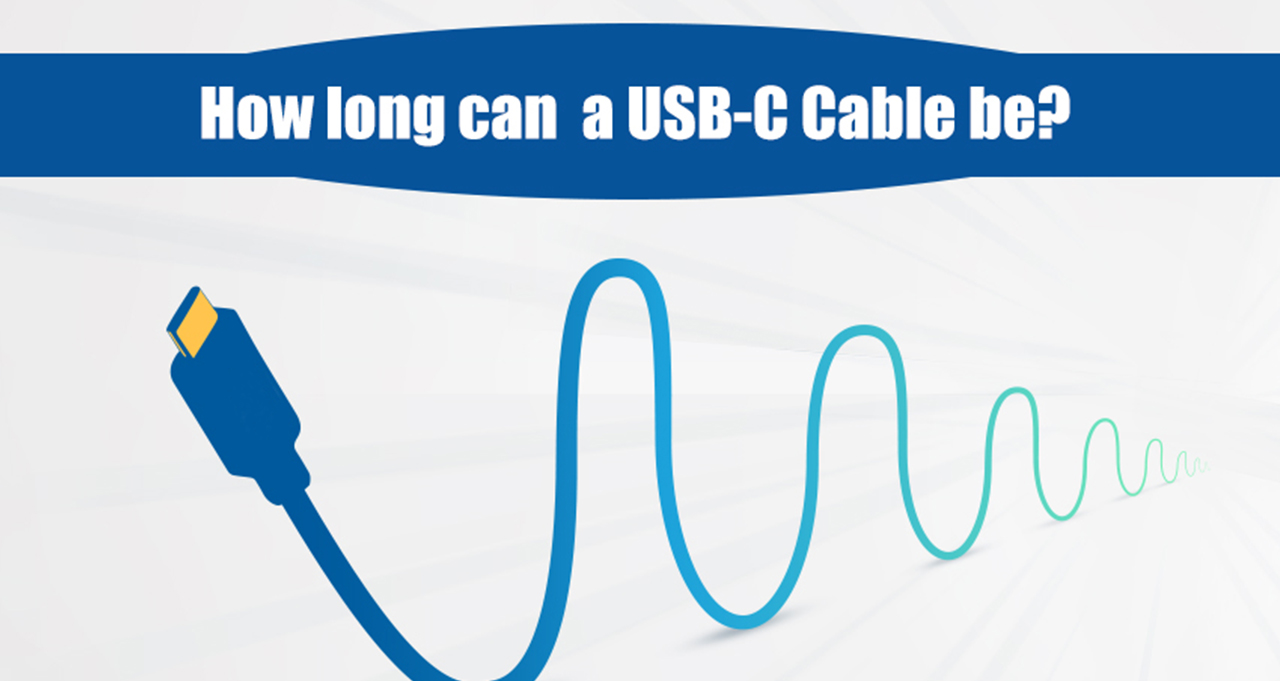
Have you ever encountered a situation where the USB C hub cable is so short that all the connected peripherals are piled up on the desk and appear cluttered? So you're thinking of using a longer USB C extension cable to extend the hub, but the hub's USB port doesn't work unless you remove the extension cable. This is because an extension cable that is too long can cause signal loss. USB connections have a length limit, beyond which they may not work properly. So, in this article, we will discuss what the limitations are and how to overcome them.
USB Standards, Bandwidth and Recommended Cable Lengths:
|
USB Version |
Bandwidth |
Nominal Cable Length |
|
USB 1.0 (Full Speed) |
12Mbps |
≤ 3m (9.8ft) |
|
USB 2.0 (High Speed) |
480Mbps |
≤ 5m (16.4ft) |
|
USB 3.2 Gen 1 |
5Gbps |
≤ 3m (9.8ft) |
|
USB 3.2 Gen 2 |
10Gbps |
≤ 3m (9.8ft) |
|
USB 3.2 Gen 2x2 (USB C only) |
20Gbps |
≤ 3m (9.8ft) |
|
USB4 (USB C only) |
40Gbps |
≤ 0.8m (2.6ft) |
Of course, you may be wondering what actually happens if a cable is too long. The reality is that you may have cables that are too long without ever even realizing it – especially if you really only use your cables for charging. Most USB-C/ Thunderbolt 3 cables can support 60W charging up to 4m with no problem. A cable with an electronic marker can even support charging up to 100W.
At long distances, your USB cable may still supply power, but as the distance gets longer, your data transfer rate may get lower and lower - and at really long distances, you may not be able to transfer data at all. Eventually, even power delivery will fail too.
In other words, as the cable gets longer, its ability to work as intended will fail - which is exactly why you should purchase cables that are USB-IF certified, or at least within the recommended USB guidelines and from a reputable brand such as Cable Matters.
Active USB-C cables can come in handy when you need something with faster speeds and 4K videos that are longer than 1m. Currently, you can find an active USB-C 3.1 Gen 2 cable up to 3m in length. There are also active Thunderbolt 3 cables that can hit the full 40Gbps bandwidth at 2 meters – but they’re much more expensive and only work with Thunderbolt 3 computers and peripherals. That said, active USB cables still can’t get longer than about 5 meters, at least if you want the full capabilities that a USB cable can offer.
Cable Matters sells several USB-C active cables. These cables are perfect for connecting distant USB-C devices, and are also a great choice for USB-C VR headsets like the Oculus Quest 2.
By continuing to use the site you agree to our privacy policy Terms and Conditions.