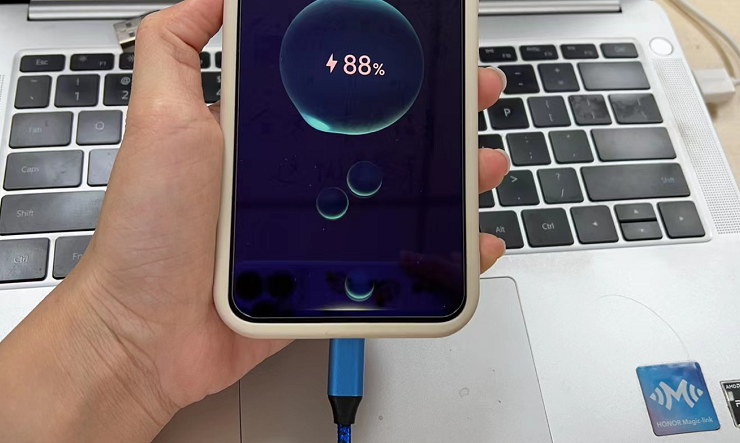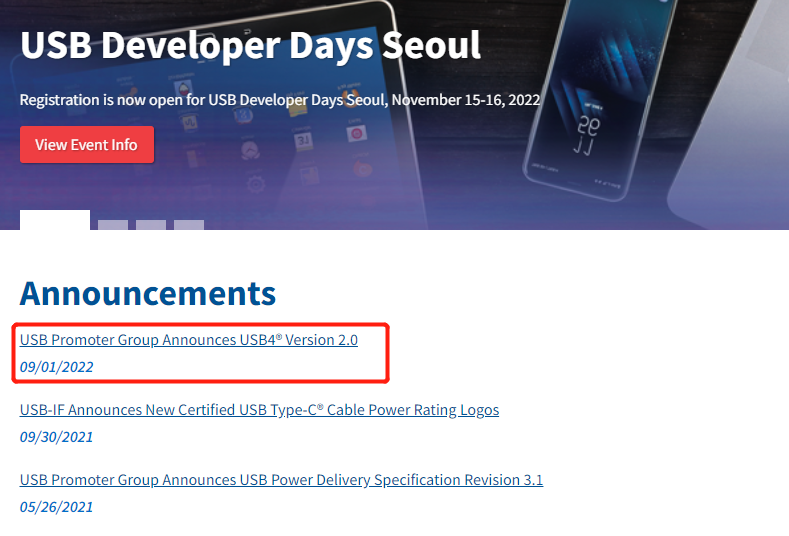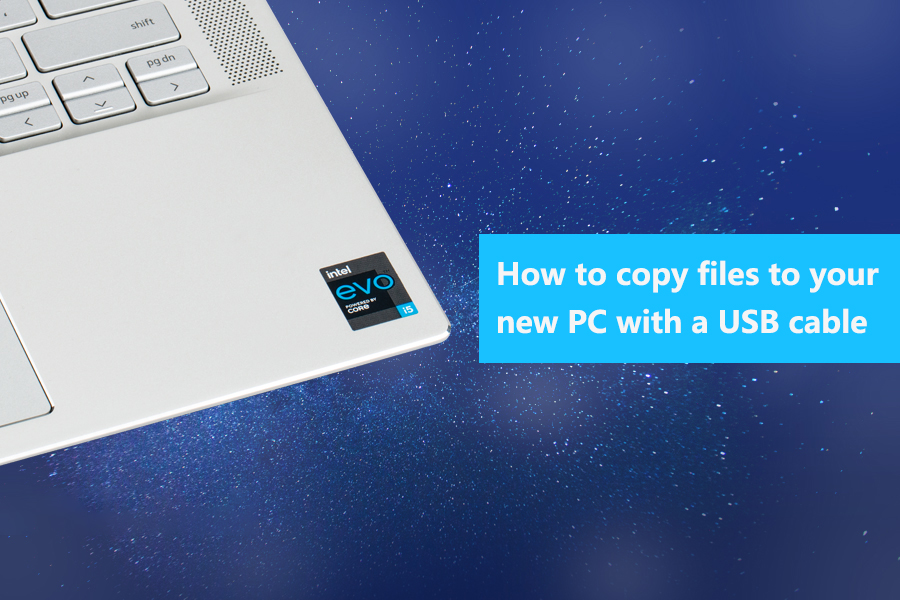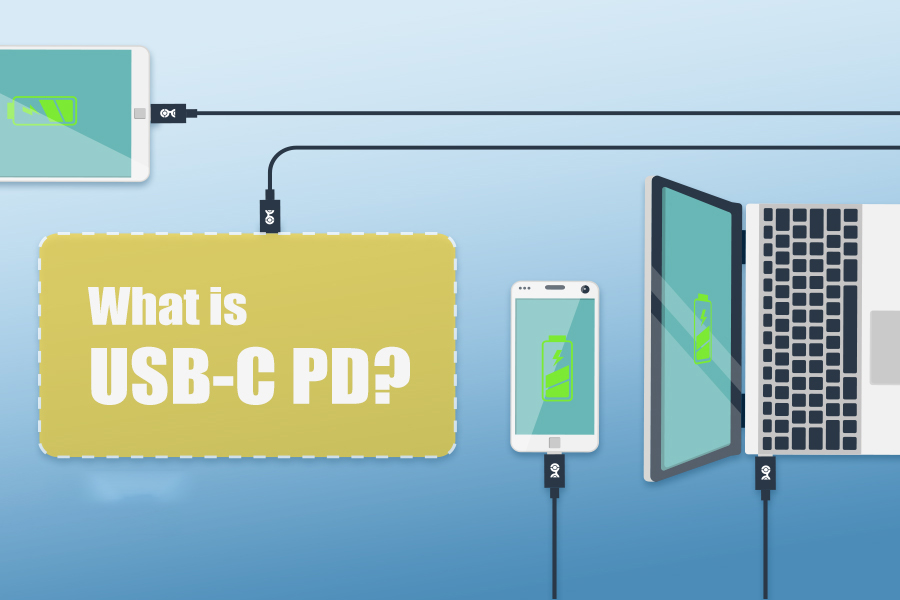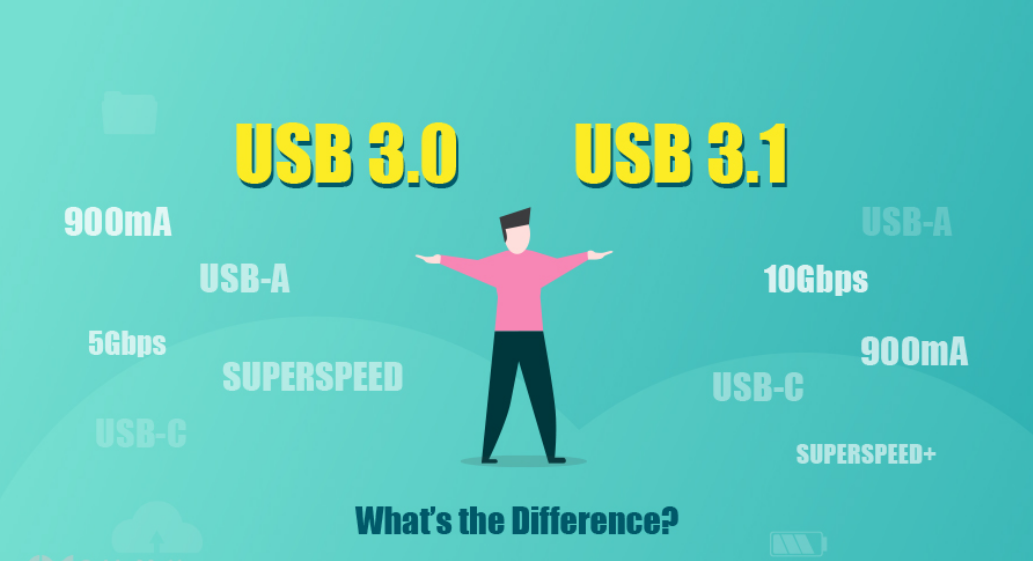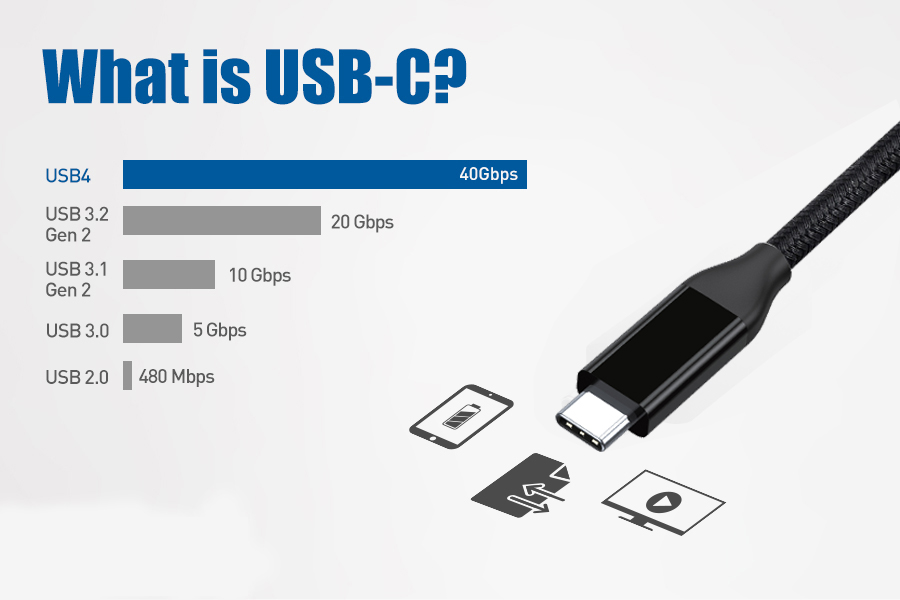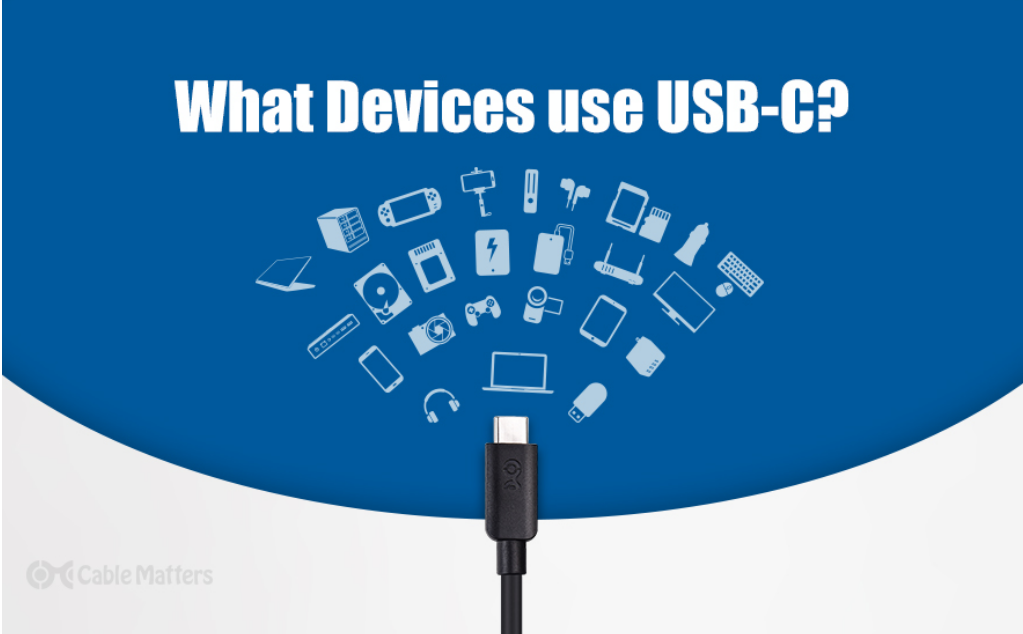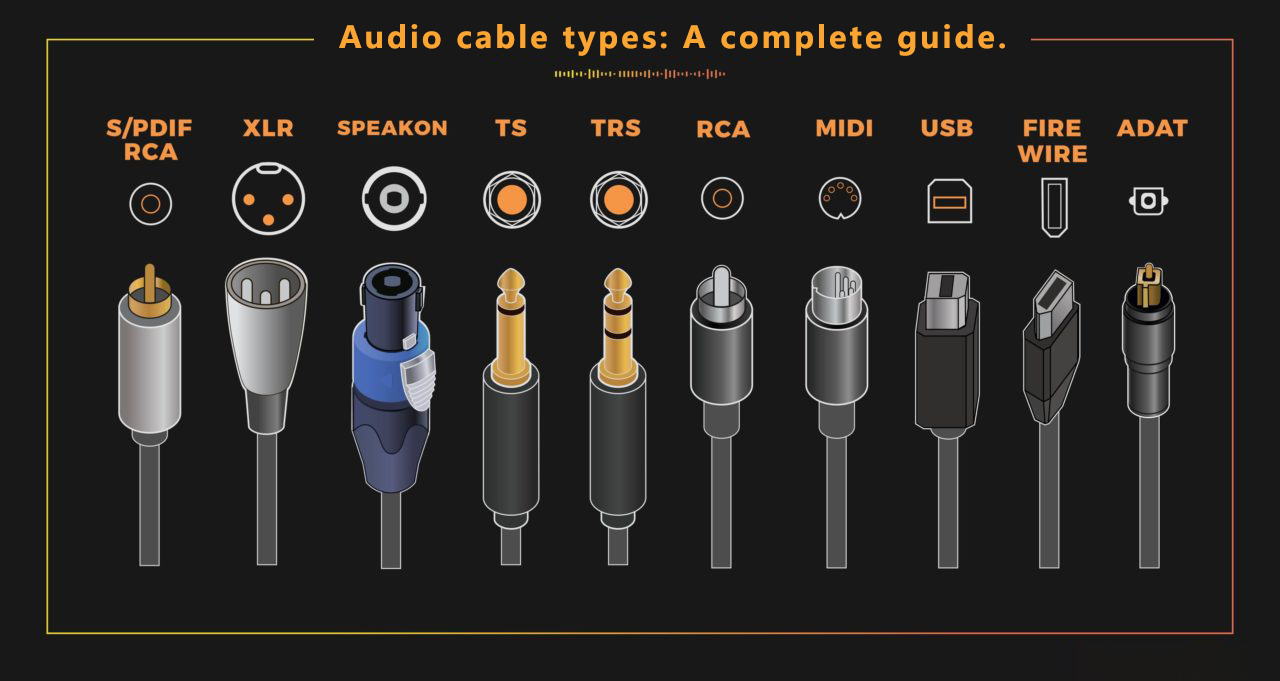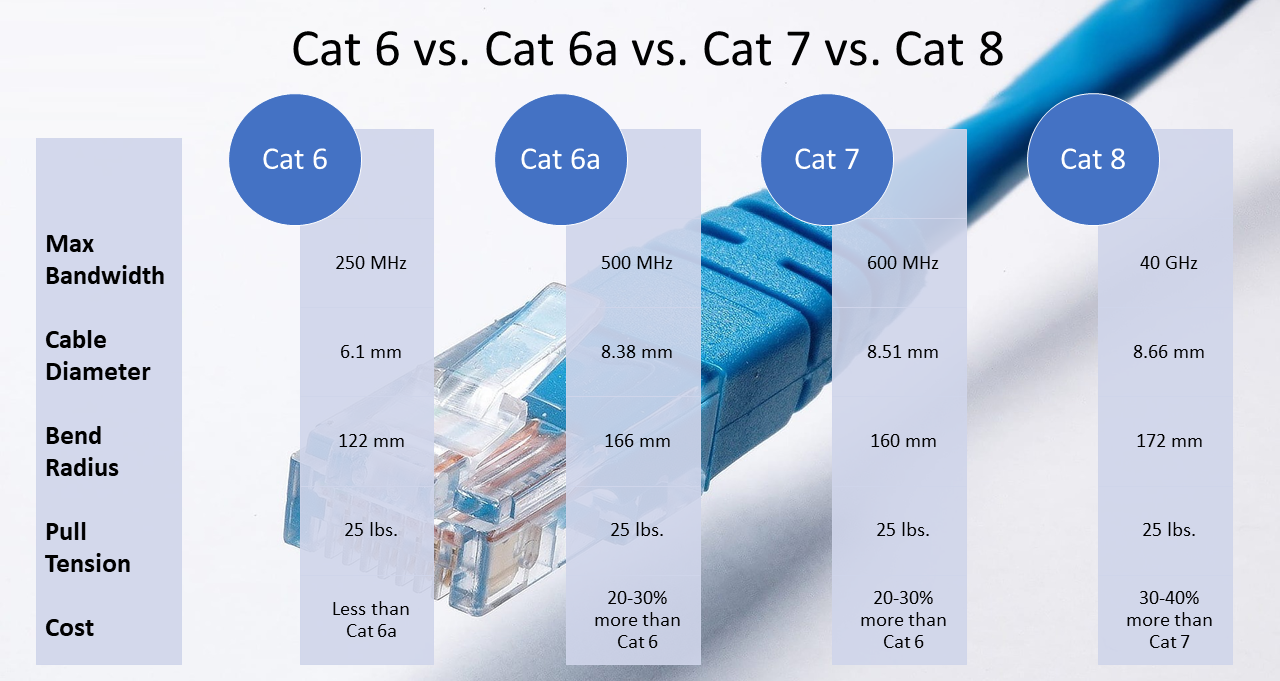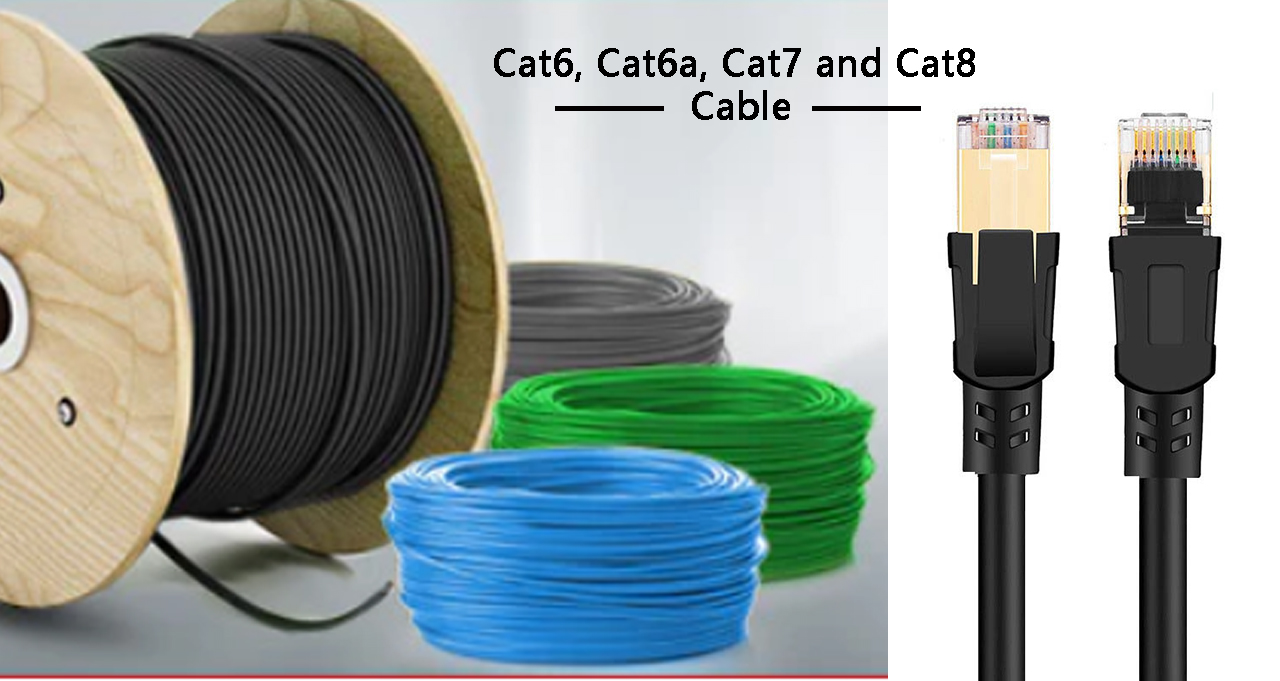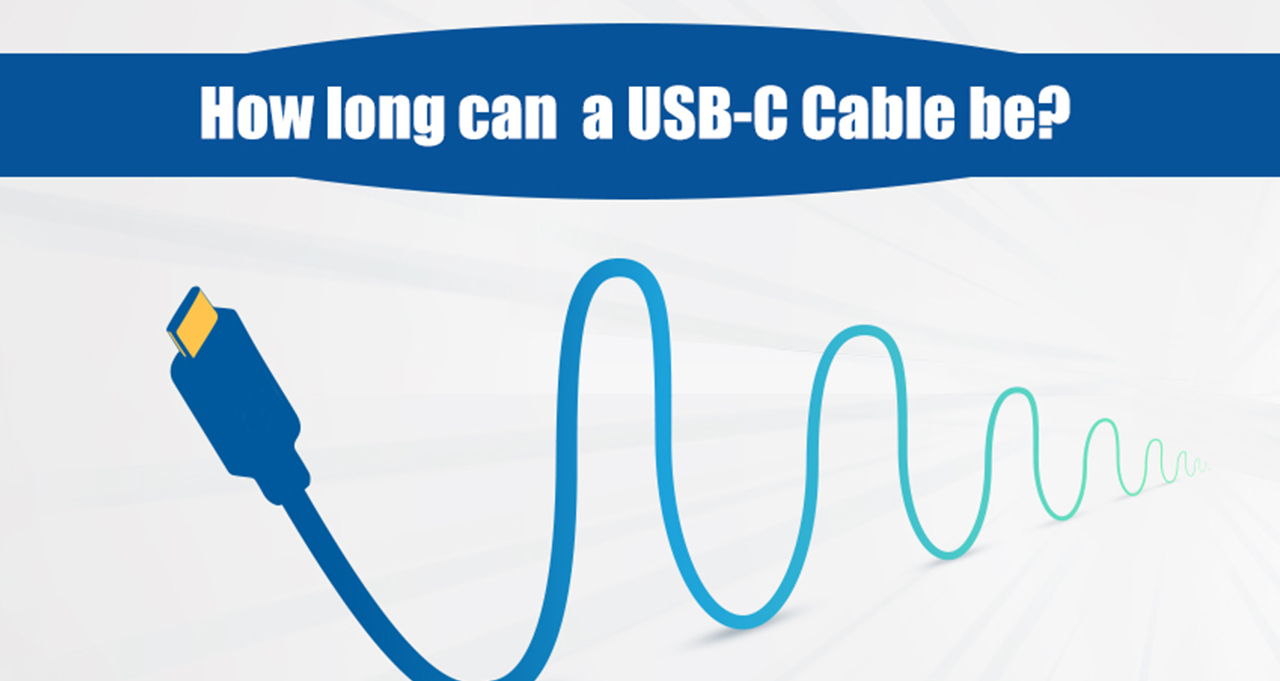Solid workmanship, reliable performance, JMTO fast charge braided series data cable strength recommendation2022-09-29
What is the most concerned about the purchase of data line? Most people may not know the outer material, but it can be seen at a glance whether it is woven or not. Braided wire has better weather resistance, which can effectively avoid peeling and wear caused by pulling, bending and friction. We have to recommend our woven data line, the work of nature is not to say, here is for you to expand to savor.