Manufacturer Of High Quality Data Cable
Manufacturer Of High Quality Data Cable

Ethernet network cables form the backbone of modern communication systems. These cables connect devices like computers, routers, and switches, enabling seamless data transfer. In 2025, their importance continues to grow as networks demand higher speeds and reliability. For instance, Category 8 cables can deliver speeds up to 40 Gbps, making them ideal for data centers and high-performance computing. Choosing the right cable ensures optimal performance. Factors like speed, bandwidth, and application requirements play a critical role in this decision. By understanding these cables, you can build a network that meets both current and future needs.
Ethernet cables connect devices and help move data quickly. Pick the right cable for your needs.
Cat6a and Cat8 cables are super fast and handle lots of data. They work great for gaming or big data centers. Upgrade to these for better speed.
Shielded cables block interference and make signals clearer. In places with lots of electronic noise, use STP or SSTP cables.
Long cables can lose signal; keep them under 100 meters. Good-quality cables give strong and steady connections.
Think about your network before choosing cables. At home, Cat5e or Cat6 cables are fine. For factories, tougher cables are needed.
Cat5 and Cat5e cables were once the standard for connecting devices in small networks. Cat5, now considered obsolete, supported speeds up to 100 Mbps. Its enhanced version, Cat5e, improved performance by reducing crosstalk and supporting gigabit Ethernet speeds of up to 2.5 Gbps. You can still use Cat5e for basic home networks or small office setups. However, its limitations in handling modern high-speed applications make it less suitable for future-proofing your network.
Tip: If you’re upgrading your network, consider replacing Cat5e with higher-category cables to meet the demands of 2025 and beyond.
|
Cable Type |
Maximum Frequency |
Data Transmission Speed |
Distance |
|---|---|---|---|
|
Cat5 |
N/A |
N/A |
N/A |
|
Cat5e |
100 MHz |
100 Mbps |
100 m |
Cat6 cables are a popular choice for faster and more reliable connections. They support data rates up to 10 Gbps over shorter distances (55 meters) and up to 1 Gbps over 100 meters. Cat6a, an advanced version, doubles the bandwidth to 500 MHz and maintains 10 Gbps speeds over the full 100-meter range. This makes Cat6a ideal for high-performance applications like video streaming and online gaming.
Key Advantages of Cat6a:
Reduces crosstalk and signal degradation.
Minimizes electromagnetic interference (EMI).
Supports Power over Ethernet (PoE) for devices like security cameras.
If you want a cable that balances cost and performance, Cat6 is a solid choice. For future-proofing, Cat6a offers better long-term value.
Cat7 and Cat7a cables are designed for advanced networking environments, such as data centers. These cables support high data transfer rates and offer superior shielding to reduce interference. Cat7a, in particular, provides enhanced performance for bandwidth-intensive tasks.
While Cat7 and Cat7a are not as widely used in home networks, they excel in professional settings where reliability and speed are critical. If you manage a business or work in IT, these cables can handle the demands of modern applications.
Cat8 cables represent the pinnacle of Ethernet network cables in 2025. These cables are designed for ultra-high-speed data transmission, making them ideal for data centers, server rooms, and enterprise-level networking. With a maximum bandwidth of 2 GHz and data rates up to 40 Gbps, Cat8 cables outperform all previous categories. They also feature advanced shielding, known as shielded foiled twisted pair (S/FTP), which minimizes interference and ensures stable connections even in environments with high electromagnetic noise.
Here’s a quick overview of Cat8 specifications:
|
Specification |
Value |
|---|---|
|
Maximum Bandwidth |
2 GHz |
|
Shielding Efficiency |
Shielded foiled twisted pair (S/FTP) |
|
Maximum Data Rate |
40 Gbps |
|
AWG |
22-24 AWG |
Cat8 cables are backward compatible with earlier categories, but their performance shines in short-distance applications. They support up to 30 meters of connectivity, making them perfect for high-speed interconnections within server racks. If you’re building a future-proof network, Cat8 offers unmatched speed and reliability.
Note: While Cat8 cables deliver exceptional performance, they may not be necessary for home networks. Evaluate your specific needs before investing in this high-end option.
Understanding the differences between Ethernet cable categories helps you choose the right one for your network. Each category offers unique capabilities in terms of speed, bandwidth, and shielding. The table below highlights these differences:
|
Category |
Year Ratified |
Upper Frequency |
Transmission Speed |
|---|---|---|---|
|
Category 3 |
1991 |
16 MHz |
10 Mb/s |
|
Category 4 |
1992 |
20 MHz |
16 Mb/s |
|
Category 5 |
1995 |
100 MHz |
100 Mb/s |
|
Category 5e |
2001 |
100 MHz |
Up to 1 Gbps |
|
Category 6 |
2002 |
250 MHz |
Up to 10 Gbps |
|
Category 6A |
2009 |
500 MHz |
Up to 10 Gbps |
|
Category 7 |
2010 |
600 MHz |
Up to 10 Gbps |
|
Category 7A |
2013 |
1 GHz |
Up to 10 Gbps |
|
2016 |
2 GHz |
Up to 40 Gbps |
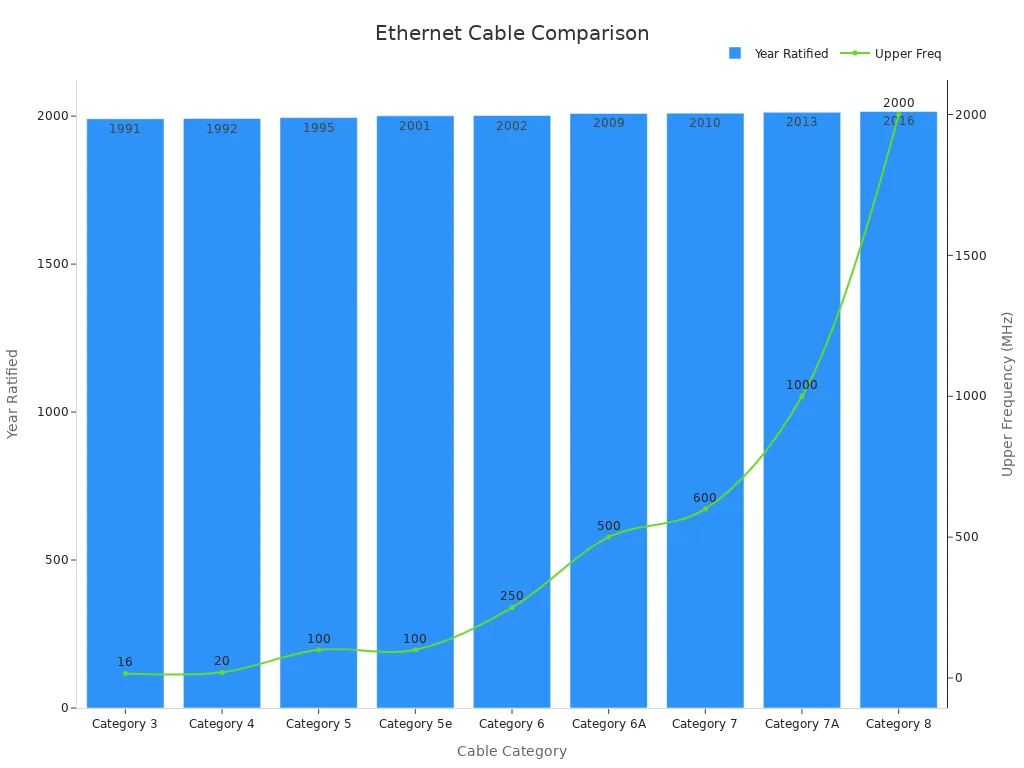
When deciding between cable types, consider your network’s requirements. For basic internet access, Cat5e or Cat6 may suffice. For gaming or streaming, Cat6a offers better performance. If you need enterprise-grade speed and reliability, Cat8 is the ultimate choice.
Shielding plays a critical role in determining the performance and reliability of Ethernet network cables. It helps reduce electromagnetic interference (EMI) and crosstalk, ensuring stable data transmission. Let’s explore the three main types of shielding used in Ethernet cables.
UTP cables are the most common type of Ethernet cable. They lack additional shielding, relying solely on the twisted pair design to minimize interference. This simplicity makes UTP cables lightweight, flexible, and cost-effective. However, they are more vulnerable to EMI, especially in environments with high radiation or electrical noise.
Did you know? UTP cables meet strict CISPR Class B requirements for residential use, making them suitable for home networks. They also perform well in high-voltage tests, withstanding up to 4000 volts in controlled environments.
While UTP cables are ideal for basic applications, they may not be the best choice for industrial or high-performance settings where interference is a concern.
STP cables include a conductive shielding layer around the twisted pairs. This shield significantly reduces EMI and crosstalk, making STP cables a better option for environments with potential interference sources, such as factories or data centers.
The effectiveness of STP cables depends on factors like the thickness of the shielding material, the frequency of the signals, and proper grounding. Improper installation can lead to increased interference, negating the benefits of the shielding. Despite their advantages, STP cables may not always pass stringent EMC tests, as seen in studies conducted by EMC Fribourg.
SSTP cables take shielding to the next level by combining individual shielding for each twisted pair with an additional overall shield. This dual-layer protection offers superior noise reduction and signal clarity, making SSTP cables ideal for high-speed, high-frequency applications.
Proper installation and grounding are crucial to maximize the benefits of SSTP cables. When installed correctly, they provide unmatched performance in environments with high EMI, ensuring reliable and stable connections.
Pro Tip: If you’re setting up a network in an industrial or high-interference environment, SSTP cables offer the best protection against noise and signal degradation.
Selecting the right shielding for Ethernet network cables depends on your environment and application. Shielding protects against electromagnetic interference (EMI) and ensures stable data transmission. To make the best choice, consider the following factors:
Environment:
In residential settings, unshielded twisted pair (UTP) cables work well. They are lightweight and cost-effective.
For industrial environments with heavy machinery or electrical noise, shielded twisted pair (STP) or screened shielded twisted pair (SSTP) cables offer better protection.
Application:
Basic internet browsing or home networking requires minimal shielding. UTP cables are sufficient.
High-speed applications like gaming, streaming, or data center operations benefit from SSTP cables due to their superior noise reduction.
Interference Levels:
If your network faces minimal interference, UTP cables provide a simple and affordable solution.
For areas with high EMI, STP or SSTP cables ensure reliable connections.
Tip: Always ground shielded cables properly to maximize their effectiveness. Improper grounding can lead to performance issues.
Here’s a quick comparison to help you decide:
|
Shielding Type |
Best For |
Advantages |
Disadvantages |
|---|---|---|---|
|
UTP |
Residential use |
Lightweight, affordable |
Vulnerable to EMI |
|
STP |
Industrial environments |
Reduces EMI and crosstalk |
Requires proper grounding |
|
SSTP |
Superior noise reduction |
Higher cost, less flexible |
Choosing the right shielding ensures your network performs reliably under various conditions. Evaluate your needs carefully before making a decision.
|
Category |
Bandwidth |
Max Data Rate |
|---|---|---|
|
CAT5e |
100 MHz |
1000 Mbps |
|
CAT6 |
250 MHz |
1000 Mbps |
|
CAT6a |
500 MHz |
10 Gbps |
|
CAT7 |
600 MHz |
10 Gbps |
|
CAT8 |
2000 MHz |
25 Gbps or 40 Gbps |
Understanding the data rates of Ethernet cables helps you choose the right one for your network. Each cable type offers unique capabilities, as shown in the table below:
Modern cables like Cat6a and Cat8 deliver exceptional speeds, making them ideal for high-performance applications. For example, a professional gamer reduced latency by 50% after switching to a Cat7 cable. Similarly, a tech startup eliminated buffering issues during AR training by upgrading to Cat7 cables. These examples highlight how advanced cables improve performance in demanding scenarios.
Modern applications demand high bandwidth to function effectively. Streaming 4K videos, online gaming, and virtual reality require stable and fast connections. Ethernet network cables like Cat6a and Cat8 meet these demands by supporting frequencies up to 500 MHz and 2 GHz, respectively. For instance, Cat6a can transfer data at 10 Gbps over 100 meters, ensuring smooth performance for data-intensive tasks.
The evolution of cable technology has made it possible to handle these requirements. As a result, you can enjoy lag-free gaming, seamless video streaming, and efficient data transfers. The chart below illustrates the progression of Ethernet cable frequencies over the years:
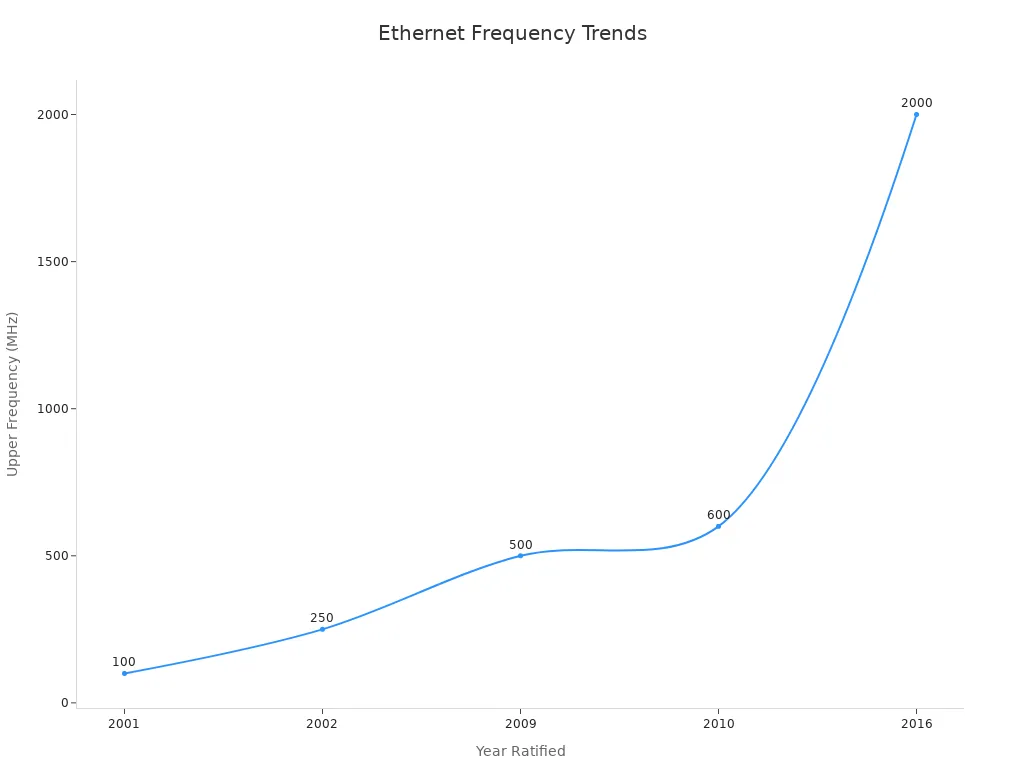
Investing in high-performance cables ensures your network remains reliable and efficient in the future. Shielded cables, such as Cat8, protect against interference and support speeds up to 40 Gbps. These cables are perfect for high-performance applications like 5G networks and smart factories. Hybrid fiber-copper cables also offer power delivery alongside data transmission, making them suitable for emerging technologies.
By choosing advanced cables, you prepare your network for future demands. Whether you’re setting up a home network or managing an industrial system, high-performance cables provide the speed and reliability you need.
RJ45 connectors are the most common type used with Ethernet network cables. These connectors feature an 8-position, 8-contact (8P8C) design, making them compatible with a wide range of networking applications. They are easy to install and provide reliable connections for home and office networks. Regular maintenance, such as inspecting for damage or wear, ensures optimal performance. Using recommended solvents can help maintain connection quality, while managing cable stress extends the lifespan of the connectors.
Different types of RJ45 connectors cater to specific needs:
|
Type |
Description |
|---|---|
|
Standard |
8 position, 8 connection, non-shielded. |
|
Shielded |
Internally shielded connectors for shielded cables. |
|
Ruggedized |
Designed for harsh environments, also known as Hi-Rel. |
|
10 Pin RJ45 |
Used for applications requiring all serial lines, like T1 lines. |
|
Miniaturized |
Smaller version of the standard RJ45 connector. |
Tip: Use a continuity tester to identify loose connections and ensure your network layout remains operational.
M12 connectors are designed for industrial environments where durability is critical. Their circular design protects against contaminants, impact, and vibration. These connectors are also resistant to UV exposure and temperature changes, making them suitable for outdoor and harsh conditions. With a minimum IP67 rating, M12 connectors prevent dust and water ingress. Some models offer IP68 and IP69K ratings for washdown environments.
Key features of M12 connectors include:
|
Feature |
Description |
|---|---|
|
Design |
Circular design that protects against contaminants, impact, vibration, UV exposure, and temperature changes. |
|
Ingress Protection |
Minimum IP67-rated for dust and water; options for IP68 and IP69K for washdown environments. |
|
Mating Cycle Ratings |
Connectors with thick gold plating and beryllium copper contacts rated for >100 mating cycles. |
|
Shielding |
360° shielding with cable shield terminated to conductive housings and secured to the connector. |
These connectors are ideal for applications requiring high reliability and performance in challenging environments.
Industrial and specialized connectors are engineered for extreme conditions. They offer ruggedness, effective electromagnetic interference (EMI) shielding, and compact designs. For example, M12 connectors excel in harsh environments due to their IP67, IP68, and IP69K ratings. Their shielding ensures stable performance even in areas with high electronic noise. Additionally, their small size allows integration into tight spaces while meeting power and data transmission needs.
Did you know? Specialized connectors like ruggedized RJ45 and M12 are essential for maintaining network reliability in industries such as manufacturing, transportation, and telecommunications.
When selecting connectors, consider the environment and application. For residential or office use, RJ45 connectors are sufficient. For industrial settings, M12 or ruggedized connectors provide the durability and performance required.
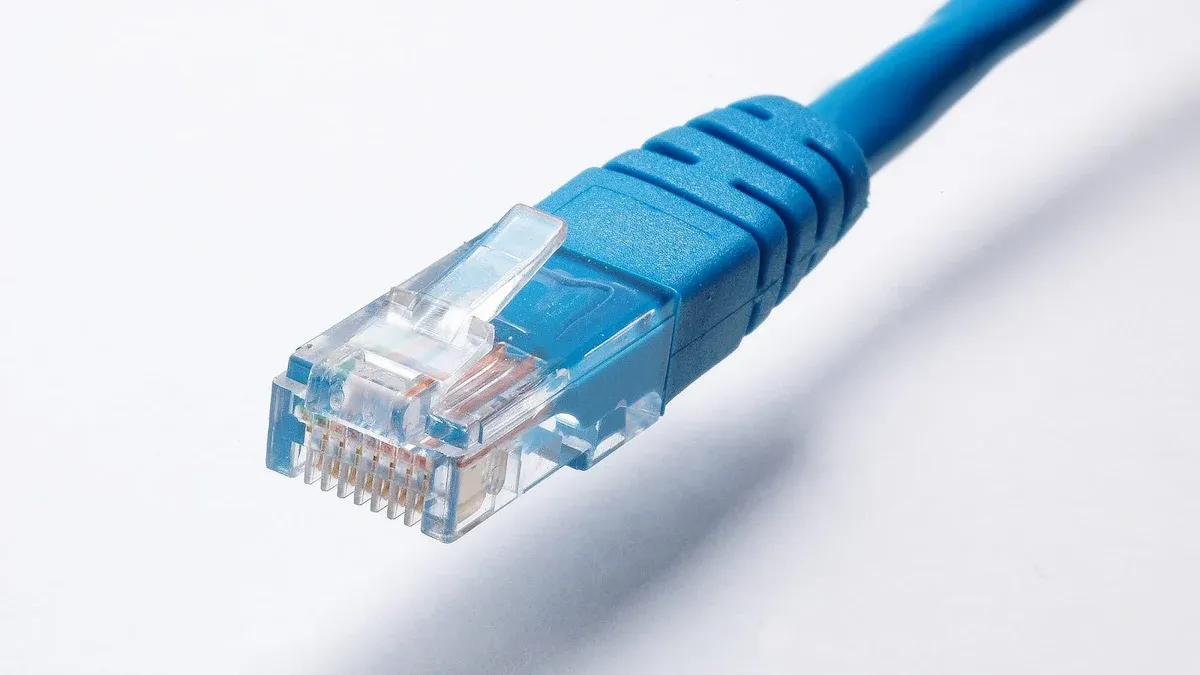
Straight-through cables are the most common type of Ethernet cable used today. They connect different types of devices, such as a computer to a router or a switch. These cables have identical wiring on both ends, typically following the TIA/EIA-568B standard. This uniformity ensures compatibility and simplifies installation.
In commercial settings, straight-through cables dominate due to their versatility and ease of use. They work seamlessly with Auto-MDI/MDIX technology, which allows devices to automatically adjust to the cable type. This feature eliminates the need for manual configuration, reducing errors during installation. Regular maintenance, such as inspecting for damage and using protective measures like strain relief, ensures their durability and performance.
Crossover cables, on the other hand, are designed to connect similar devices directly. For example, you can use them to link two computers or two switches without an intermediary device. These cables have a different wiring sequence on each end, where the transmit (TX) and receive (RX) lines are crossed. This configuration enables direct communication between devices.
Although less common today, crossover cables still play a role in specific scenarios, such as network troubleshooting or connecting older devices that lack Auto-MDI/MDIX support. Their unique design bypasses the need for auto-negotiation, making them a reliable choice in specialized applications.
|
Straight Through Cable |
Crossover Cable |
|
|---|---|---|
|
Usage |
Connects different devices (e.g., computer to router). |
Connects similar devices (e.g., computer to computer). |
|
Wiring |
Same wiring sequence on both ends. |
Different wiring sequences on each end. |
|
Application |
Common in home and office networks. |
Used in troubleshooting or direct device connections. |
Straight-through cables remain the go-to choice for most modern networks. They connect devices like computers, routers, and switches, ensuring seamless communication. Their compatibility with Auto-MDI/MDIX technology simplifies network setups, making them ideal for both residential and commercial installations.
Crossover cables, while less prevalent, still serve niche purposes. For instance, they are useful in scenarios where multiple switches need to connect directly to expand a network. Similarly, they enable direct communication between routers in specific configurations. Despite advancements in technology, these cables retain their relevance in specialized use cases.
Tip: When setting up a network, consider your devices' compatibility with Auto-MDI/MDIX. This feature can determine whether you need a straight-through or crossover cable.
The length of an Ethernet cable directly affects its performance. As the cable gets longer, signal degradation becomes more noticeable. For example, cables exceeding 100 meters often experience slower speeds and increased latency. This happens because resistance and electromagnetic interference (EMI) weaken the signal over distance. Longer cables also struggle with Power over Ethernet (PoE), leading to power loss and reduced device performance.
Poor-quality cables amplify these issues. Without proper shielding or impedance matching, they fail to maintain stable connections. This can result in failed connections, slow data transfers, or even system crashes. To avoid these problems, use high-quality cables and keep lengths within recommended limits. For most applications, sticking to the 100-meter guideline ensures reliable performance.
Environmental conditions play a significant role in the performance of Ethernet network cables. High temperatures can shorten the maximum distance a cable can reliably transmit data. For instance, cables installed in hot environments may not perform as well as those in climate-controlled spaces. Similarly, interference from nearby electrical equipment can disrupt data signals, especially in industrial settings.
Standards like ANSI/TIA-1005 and ISO/IEC 11801 help you plan installations in challenging environments. The MICE specifications classify environments into three levels: MICE 1 for offices, MICE 2 for light industrial areas, and MICE 3 for heavy industrial zones. These guidelines ensure you select cables that can withstand specific conditions, such as extreme heat or chemical exposure.
Outdoor and industrial applications demand durable Ethernet cables. High-quality materials, such as robust insulation and high-grade copper, enhance a cable's lifespan. For example, well-made cables can last 5 to 10 years under normal conditions. Brands like Mr. Tronic exceed this range by using advanced manufacturing techniques.
Proper installation and environmental protection are equally important. Outdoor cables should resist UV rays, moisture, and temperature fluctuations. In industrial settings, cables must endure physical stress, such as vibration and impact. Following MICE specifications ensures you choose cables designed for these harsh conditions, providing reliable performance over time.
Choosing the right Ethernet network cables is essential for building a reliable and efficient network in 2025. Each cable type, from Cat5e to Cat8, offers unique advantages in speed, bandwidth, and shielding. For example, Cat8 cables support up to 40 Gbps, making them ideal for high-performance applications like data centers. Shielding options, such as SSTP, ensure stable connections in environments with high interference.
Investing in future-proof cables prepares your network for modern demands. A professional VR gamer reduced latency by 50% after switching to a Cat7 cable, while a tech startup eliminated buffering in AR training by upgrading to Cat7. Additionally, the rise of Power over Ethernet (PoE) and hybrid fiber-copper solutions highlights the need for advanced cables. By selecting high-performance options, you ensure your network remains fast, stable, and ready for the future.
Ethernet cables typically support up to 100 meters (328 feet) without signal loss. For longer distances, you can use signal boosters or switches to maintain performance.
Yes, but Cat8 cables are overkill for most home networks. They are designed for data centers and short-distance, high-speed connections. For home use, Cat6a or Cat7 cables provide excellent performance at a lower cost.
You need shielded cables if your network operates in environments with high electromagnetic interference (EMI), such as factories or near heavy machinery. For residential use, unshielded cables usually suffice.
Tip: Always assess your environment for potential interference before choosing a cable type.
Ethernet cables provide faster, more stable connections compared to Wi-Fi. They are ideal for gaming, streaming, and other data-intensive tasks. Wi-Fi offers convenience but may suffer from interference and slower speeds.
Yes, but the network’s performance will match the lowest category used. For example, if you mix Cat5e and Cat6a cables, the network will operate at Cat5e speeds.
Note: To maximize performance, use cables of the same category throughout your network.